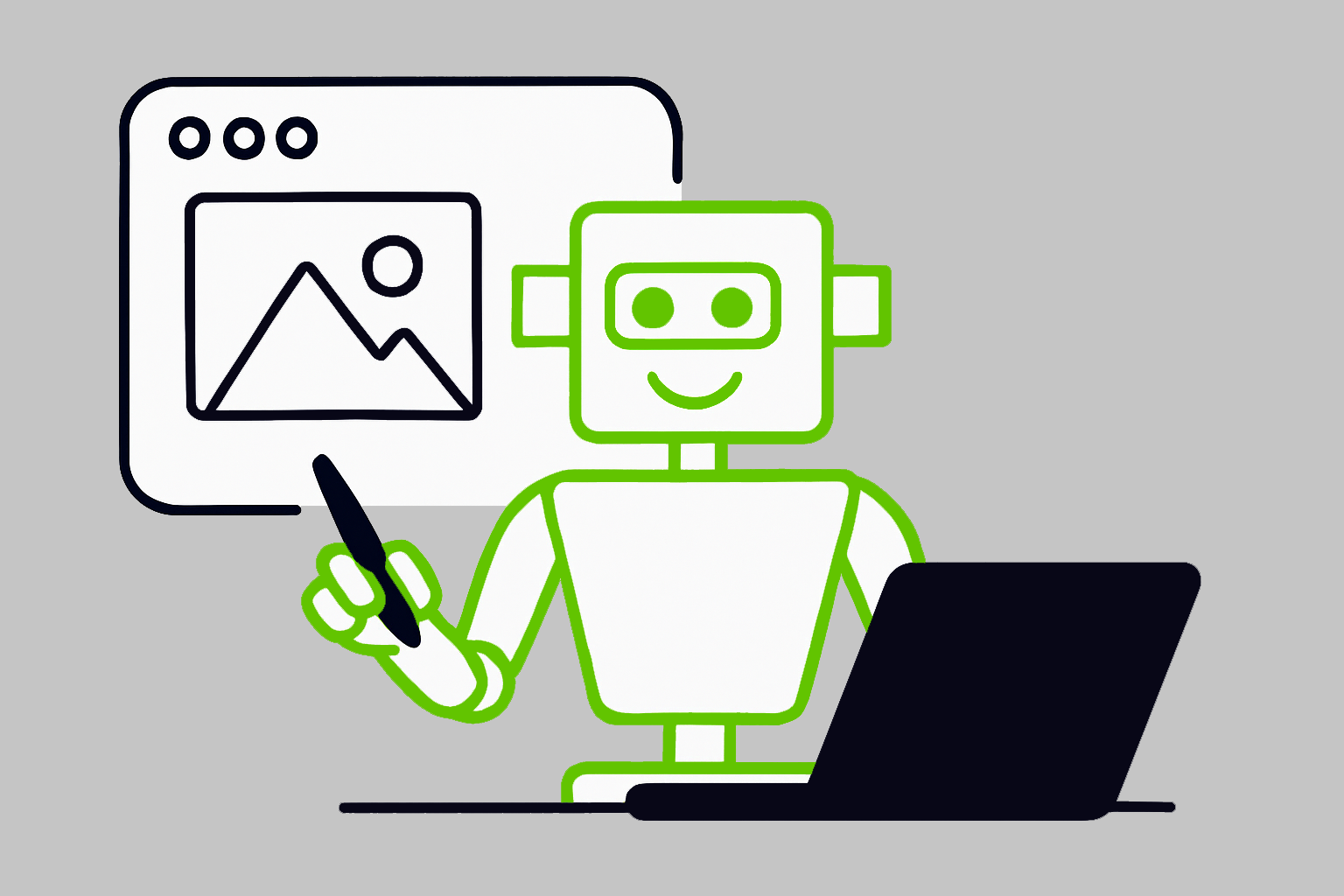ChatGPT needs no introduction. Its prominence in the AI scene has made it a household name, and for many a day-to-day tool in their working and personal lives. Sometimes I wonder how ever I performed certain tasks without it.
Despite that, I wasn’t in a hurry to try ChatGPT’s native image-generation capabilities when they were introduced in March 2025. I’d already experimented extensively with dedicated AI-powered image-generation platforms like Midjourney, and convinced myself that ChatGPT’s equivalent functionality would be a tacked-on and inferior product. I was very wrong.
A real-world design challenge
Let’s jump straight in. We didn’t want to ask ChatGPT for arbitrary pictures of this and that. We wanted to conduct a test with purpose.
So here’s what we did – we tasked ChatGPT to create illustrations in the distinctive visual style of The Email Factory. It’s worth mentioning that we carried out a similar project using Adobe Photoshop’s AI tools a while back. Those results weren’t nearly close enough to our illustrative style to be usable.
Now it’s ChatGPT’s turn. Time to find out just what it can do…
Take a look at this
Step one was to provide ChatGPT with a handful of illustrations from The Email Factory. The kind made by a human graphic designer. I picked out three images and asked ChatGPT to absorb the illustrative style.

I won’t bother sharing my prompts here, as there is no need. There was no fancy language, prompt trickery, or painstakingly detailed instructions. Instead I ‘spoke’ with ChatGPT in completely natural language, as if communicating with a person.
With the references images shared and the learning process carried out in miliseconds, ChatGPT was prepped to produce some authentic-looking The Email Factory pictures. Hopefully.
Quick on the draw
We’re an email marketing company, so we wanted to make some email-themed images. First thing that popped into my head was a person checking an A/B test report. Here’s what ChatGPT came up with.

This far exceeded my expectations. The reproduction of our brand’s visual style is spot on. The pictured gentleman may be enthusiastically perusing the back of the report, but for an initial image this was quite incredible. And who knows, maybe the report is double-sided.
Next, I asked for a person disappointed about receiving a spam email.
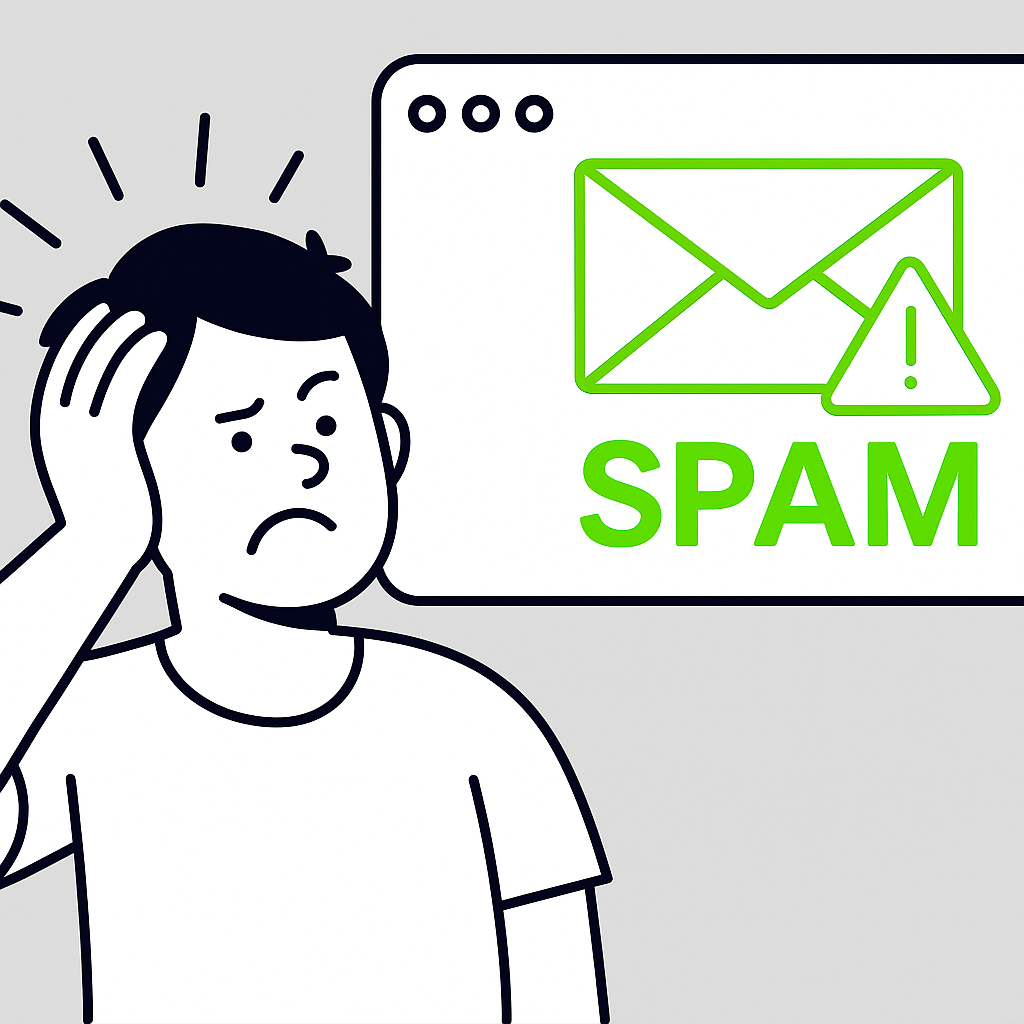
This image again looks convincingly The Email Factory-ish, but the composition is off. It’s cropped abruptly, the typographical content looks clumsy, the black/white balance needs work, and the envelope needs some more breathing space. But here’s the thing – the image wasn’t a reject, it just needed some refinement. I decided to do that myself in Photoshop. Here’s the result.

So far, so good. Let’s do one more and call it a day. How about email send anxiety?

Again, pretty good but it needed some editing. This time I decided to let ChatGPT perform the corrections. I asked it to get rid of the email graphic at the top-right, and to drop the weird ‘SEND’ block under the laptop. No problem.

As you can see, these results aren’t just pretty good – they’re a successful emulation of our branding, and therefore valid for real-world use. And produced in a fraction of the time as illustrating from scratch.
Part tool, part colleague
Working with ChatGPT to produce illustrations is a strange experience. I know that it is not aware in any way, shape or form. Nor does it automatically recognise when it outputs junk.
Nonetheless, the illusion is becoming very real. You can communicate with ChatGPT very much like you would chat with a colleague. The subsequent work that it produces is relevant to the conversation, and of suitable quality either to use directly or with some modification.
The situation is no longer ‘one day’. ChatGPT is ready now to perform design work for your organisation.
Oh, one last thing – guess ‘who’ produced the feature image for this article. Yep, you got it.