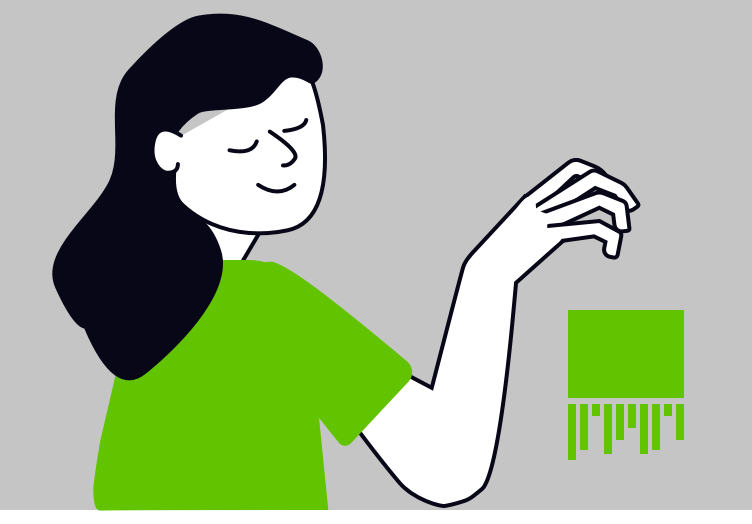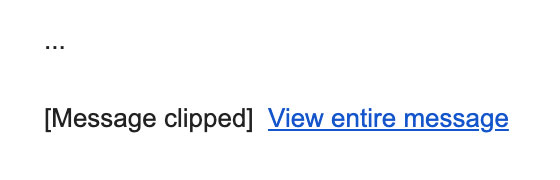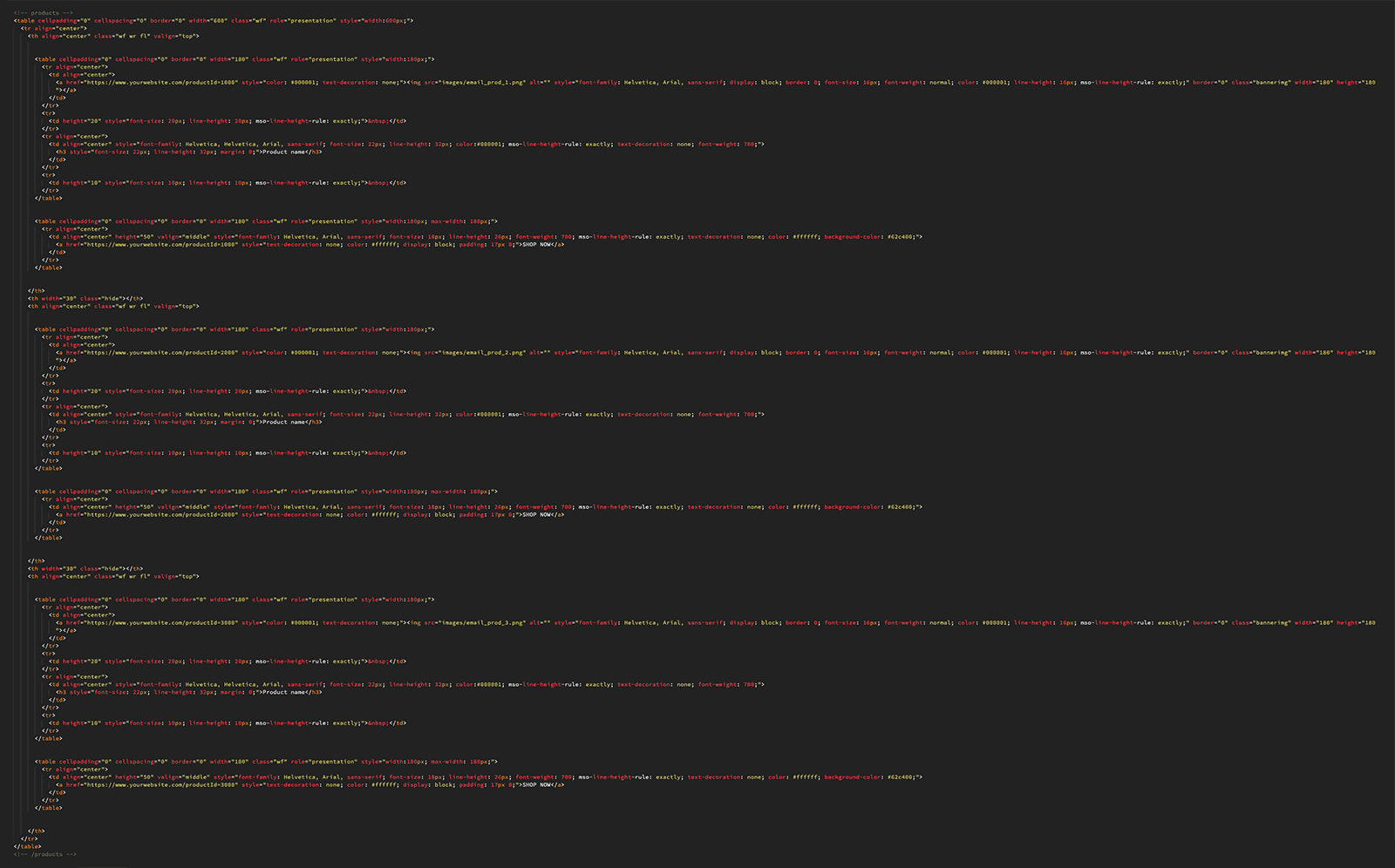We’ve all heard the mantra: sell the benefits, not the features. It’s a piece of bite-sized wisdom that floats around in continuous circulation on LinkedIn. But is it actually good advice?
Yes, but
It certainly sounds impressive, and there’s some logic to the idea. People don’t want products – they want to make their lives better. By selling the benefits, a brand can tap directly into a customer’s desires. Right?
But what about the computer enthusiast? Or the car guy? Those people don’t want to hear surface-level adjectives like fast. They want to know technical specifications. Such a customer will decide the benefits for themself, not the ones fed to them by a marketing department.
Instead of a one-size-fits-all strategy of benefit-selling, it would be more accurate to say: market effectively to your target audience, focusing on the benefits or features as appropriate for their level of expertise and interest.
It just doesn’t have the same ring to it though, does it?
Pay attention
Snappy one-liners like ‘sell the benefits’ are part and parcel of the social media experience. It’s an environment where potential engagers hurtle past in scrolling freefall. Posters want to catch them, and by God they’ll use all the hooks necessary.
That means emojis aplenty, fancy text formatting and of course just the right words to make someone pause and say ooooh. The primary motivation often isn’t to educate readers or to debate with them. It’s to spark engagement.
Multi-faceted truth
Too many posts are lazy engagement magnets, devoid of any real substance or original thought. They may appear insightful at first glance, but actually the facts of the subject matter have been whittled down to pseudo-profound absolutes.
But here’s the thing: despite what social media may have us believe, more than one thing is allowed to be true at the same time. Reality is rarely so attention-grabbingly simplistic as ‘one simple trick’.
Look before you like
It’s a little too easy to skim a few words, press like, and move on. But that also means it’s a little too easy to reward content that is platitudinous, misleading or just plain wrong.
As would-be engagers, we’re collectively in a position to reward the good and ignore the bad. Our actions can help train the algorithm. A better social media experience? Now that’s a benefit worth selling.