Question:
How do you go about building and sustaining your customer base in the crowded world of email marketing?
Answer:
Why not let your customers do some of the work for you?
This is where multichannel marketing comes in to play. You can reach your untapped potential through other channels than email, such as your own website or social media to encourage new signups to your brand.
But is there a missed avenue to gain even more signups? Your best advocates may turn out to be your own users – if you’ve created engaging, exciting content then why wouldn’t they want to shout about it? Make it easy for them.
Here’s how we do it…
Share on social media
Through us you have the option to share the whole email on social media, or to specify a URL instead for shareworthy articles. Built in to our platform are direct links to open new posts for Facebook, Google+, Twitter (X), LinkedIn or you can select “Generic” and build a link to any social media platform of your choosing.
From a coding perspective it is a doddle, it’s just adding a link tag into your template. If you want to share the whole email:
<a href="#" social-network="facebook">Share this email on Facebook</a>
<a href="#" social-network="linkedin">Share this email on LinkedIn</a>
Then a click on this links will simply set up the post ready to send:
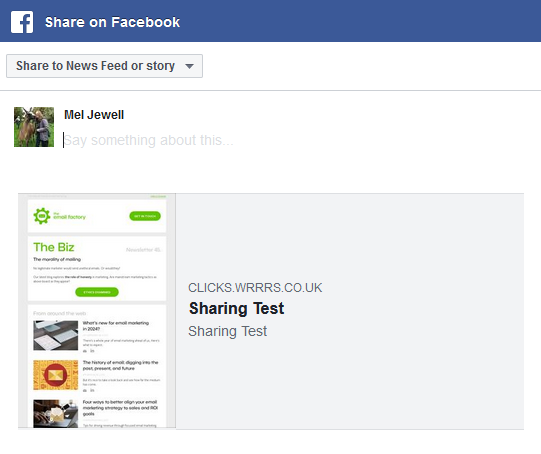
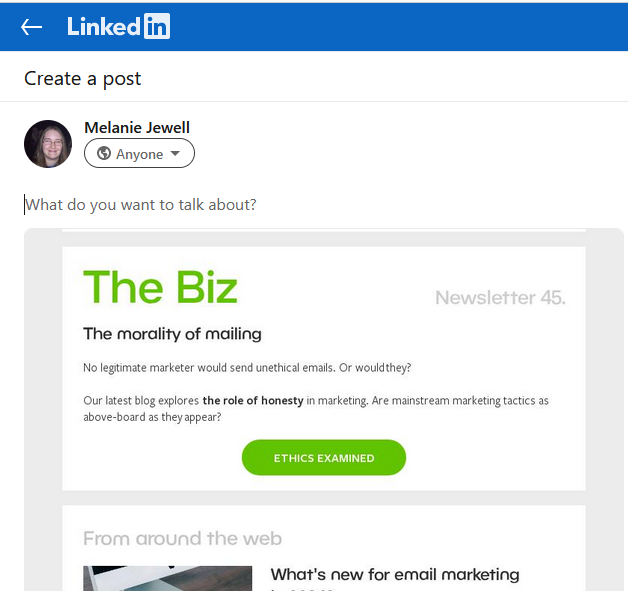
Or to set the post copy as a URL instead of the email image:
<a href="#" social-network="facebook" social-url=" https://www.theemailfactory.com/the_biz/how-ethical-are-your-emails/”>Share this email on Facebook</a>
For Twitter…excuse me X…you know the one I mean, you have the option to pre-write the tweet:
<a href="#" social-network="twitter" social-tweet="Check out this article: https://www.theemailfactory.com/the_biz/how-ethical-are-your-emails/”>Tweet this link</a>

Share by email
You might also encourage your users to share directly to their friends and family, people they would likely only target if they knew they already had an interest:
<a href="#" social-network="sendtofriend">Click here</a> to share this email with a friend.
This is slightly more involved as your user will have to fill out a few details, but if you’ve got them excited enough to share, that shouldn’t stop them!
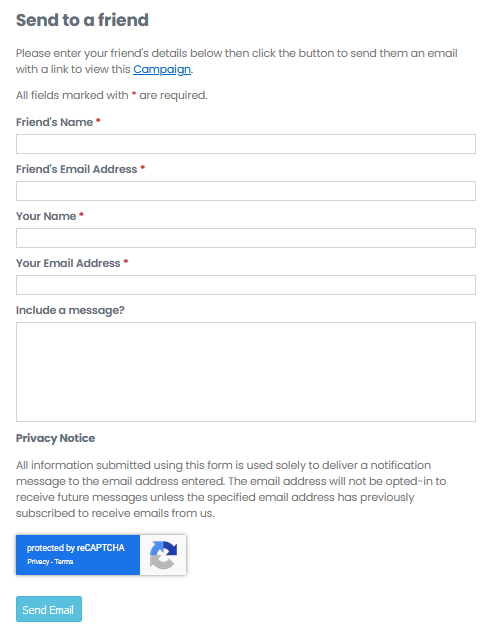
Once they’ve filled out the form, their lucky chosen recipient will receive an email with the message from their friend saying why they are receiving this email with just a sneak preview of what the email is and a link to the full thing:
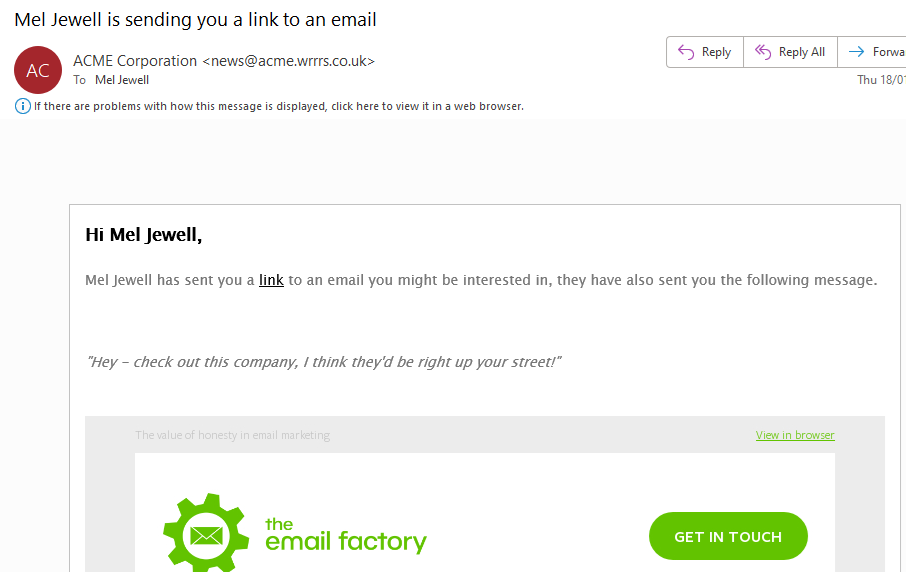
Then reassurance that they have not been added against their will to any mailing list and that their data privacy remains well and truly intact:
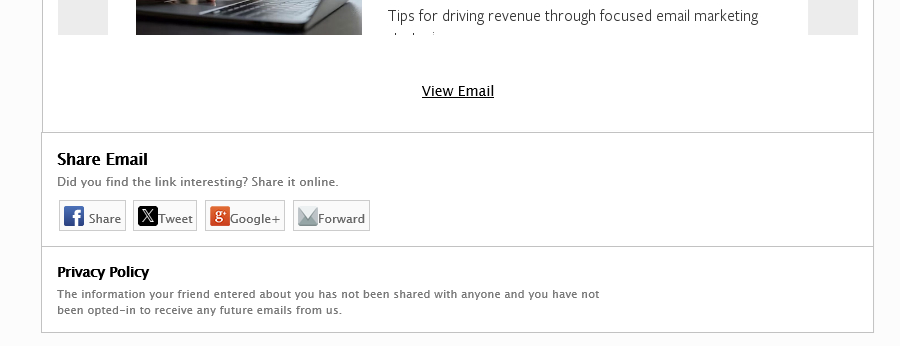
By making it as easy as possible for your users to spread the word and share your content amongst themselves, it’s up to you to give them a reason. This should inspire you to create innovative, eye-catching emails with a great message that might just motivate your users to share, especially if all they have to do is click a link.
Here’s some ideas on adding interactivity to your emails which could be a good place to start! Not only will well designed and captivating emails help sustain your current base and stave off lethargy and loss of engagement, it might also help it grow if word starts getting around.




