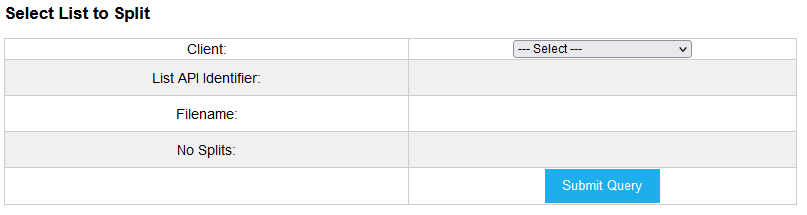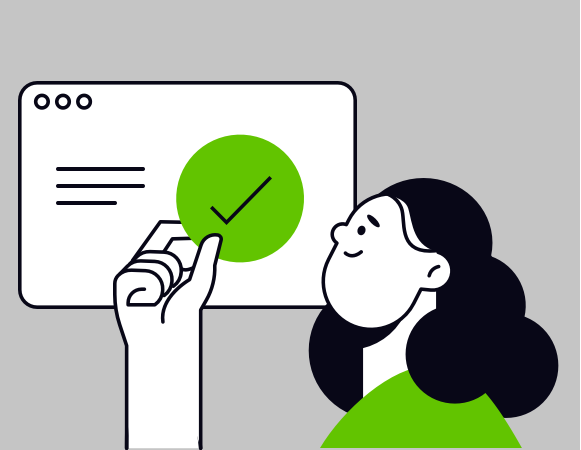As a fresh media graduate looking to make a start in my career, I did not expect to join the email development industry. I was familiar with web development, but had little knowledge of how an email developer works.
Joining this new and unfamiliar industry was a challenge, there was a lot of information to learn quickly since email development is a fast paced and busy industry.
From my own experience, here are some tips that I can share from my brief time as a junior email developer.
Ask for help
Chances are, you are going to get stuck or confused. It’s always better to ask a quick question to someone with more experience instead of struggling for hours on end because you’re too stubborn to ask for help. It’s also a great learning opportunity to figure out how you can improve in different areas and also learn new skills.
Once you get started building emails and developing campaigns by yourself, it is a good idea to ask your colleagues to check your work and give feedback on what you have been doing well, as well as any mistakes that they have noticed.
Juggling multiple projects at a time can be stressful and you may start to feel overwhelmed sometimes, so it’s more than acceptable to ask a colleague to cover a task you may not have time to complete. There is no shame in admitting you have too much on your plate as a beginner, and overall it will benefit your mental health by not being over-stressed whilst you are still trying to get the hang of things.
Skills to succeed as an email developer
Starting in email development, you need a dynamic set of skills that will help you succeed in your new role. From more obvious skills such as knowledge of HTML and CSS, to more personal skills such as understanding your client’s needs. Being able to pick up new software and learning new skills quickly will benefit you greatly. There are a number of different tools that I have had to learn since starting and I expect to keep learning many more as I carry on my career in email development.
Having a keen eye and attention to detail is integral to producing high quality campaigns for your client, so it is important to take your time and make sure that you double check your work before finalising anything. Yes, you will make mistakes but it’s all part of the learning process and developing your skills as an email developer.
Discovering how to properly format my code was something I had to learn how to do from starting as a junior email developer. It’s definitely something I have not mastered yet, but having a clean HTML file allows not only yourself to notice mistakes more easily, but if a colleague needs to check your work, your code will be legible compared to a jumbled mess.
Understand job priority and manage your time wisely. You may have several briefs come in at once so making sure you know what is important will help you stay on top of deadlines. Once you have been working for a while, you will understand the average time it takes to build certain emails so you can use this knowledge to your advantage.
Working Environment
Making sure you have a work environment that works for you is essential to not only your work efficiency but your physical and mental health. Investing in good quality hardware will ultimately save you time and money, as well as help improve your comfort whilst working. Personally, I use a wireless keyboard and mouse so my workstation can be dynamic.
Additionally, using a secondary monitor can help spread your workload so you don’t feel claustrophobic whilst working with multiple programs. Having a neat and clean desk helps to minimise distractions whilst working, it’s also just nicer to not be working in a cluttered mess for hours a day!
As an email developer, you’re classed as a Display Screen Equipment (DSE) User, so make sure to take breaks every so often to minimise repetitive strain injury. Prolonged activity sitting down and looking at a screen will not be beneficial to your health so it’s recommended to take short breaks every so often.
Additional Tips
When you’re just getting started there is a lot of information to remember, if you struggle at first then you can make physical notes to keep. Having something to refer back to when you are struggling to remember key details will save you time and help you feel less stressed, especially if you have a deadline coming up. You could take notes of shortcuts or tasks you have left to do, anything you feel is necessary that you may struggle to remember.
Take advantage of making checklists, these are extremely useful for when you are finishing up a project so you can go through and make sure you have not missed any crucial information.
If you can find a way, use different tools to help you get simple tasks done faster. Utilising different snippets and shortcuts will save you heaps of time as well as stop you from typing the same blocks of code, when all you really need is a line. However, remember to keep these updated and always check the code is correct after using, you don’t want to end up with outdated elements!
Within reason, take you time with your projects. Sure, you may be able to rush through five email builds but there is a high chance you will make many mistakes compared to taking your time through two. Remember, you’re creating emails that could be seen by thousands of people so you don’t want to make the company you work for and the client you are representing look bad with huge mistakes often.
Be resilient and persevere, it will take some time to learn but once you have the basics of email development down it will be smooth sailing… at least until the holiday seasons come around.