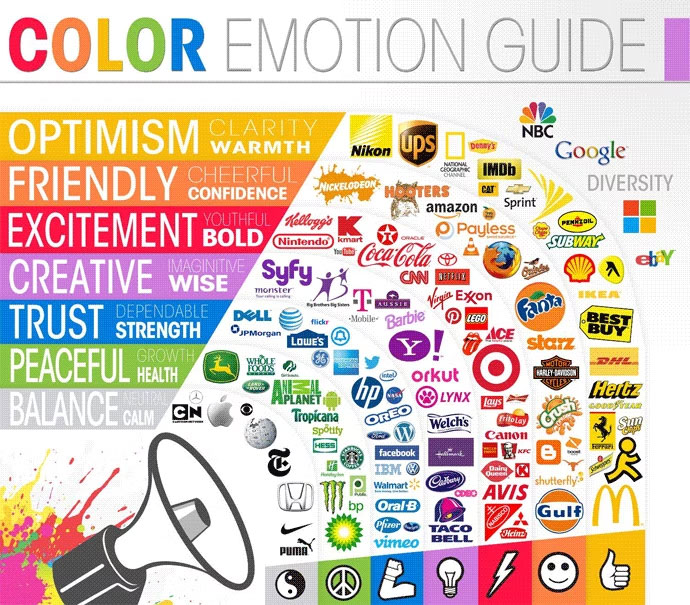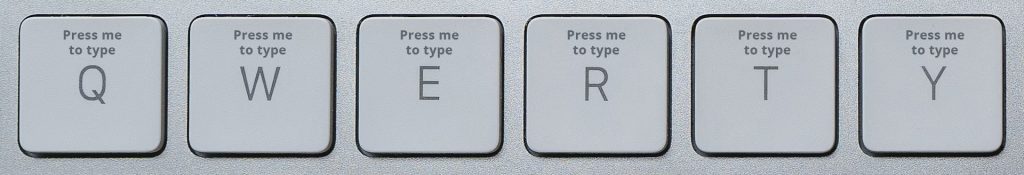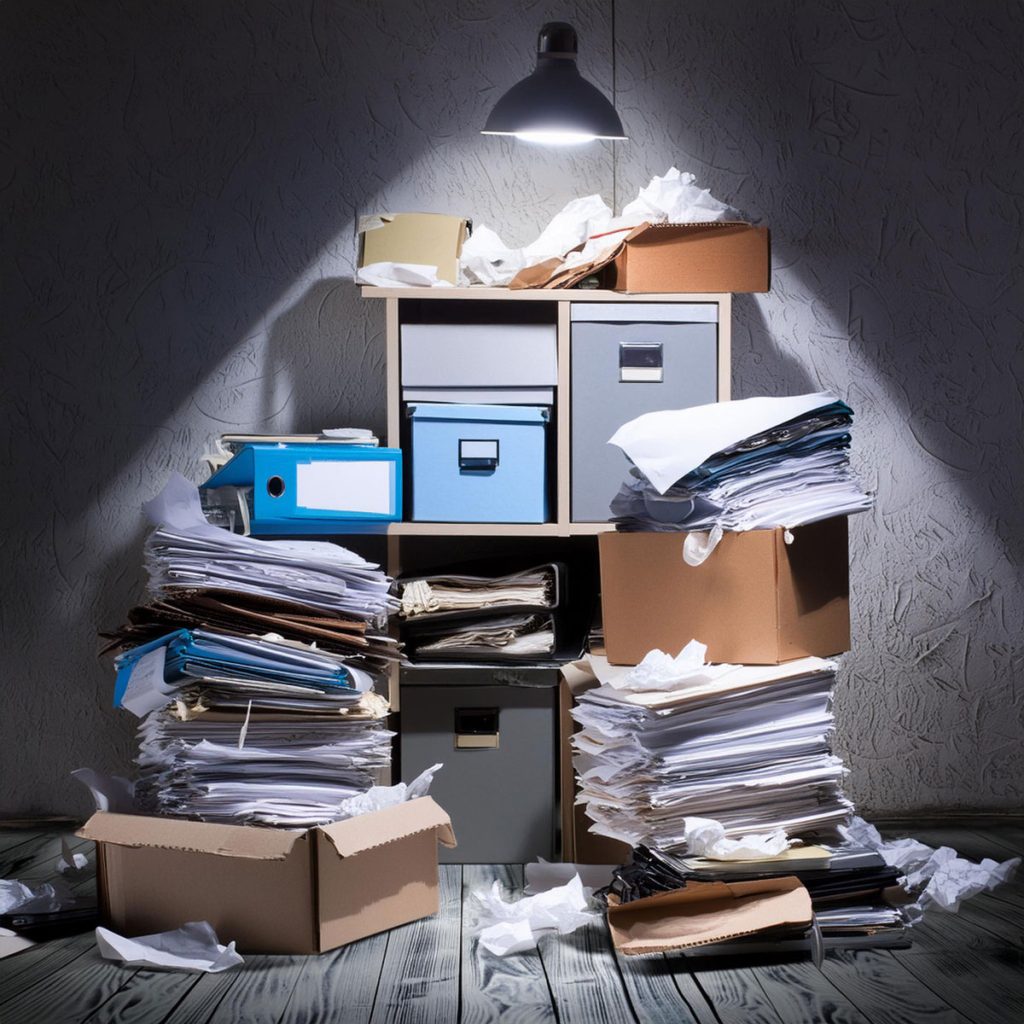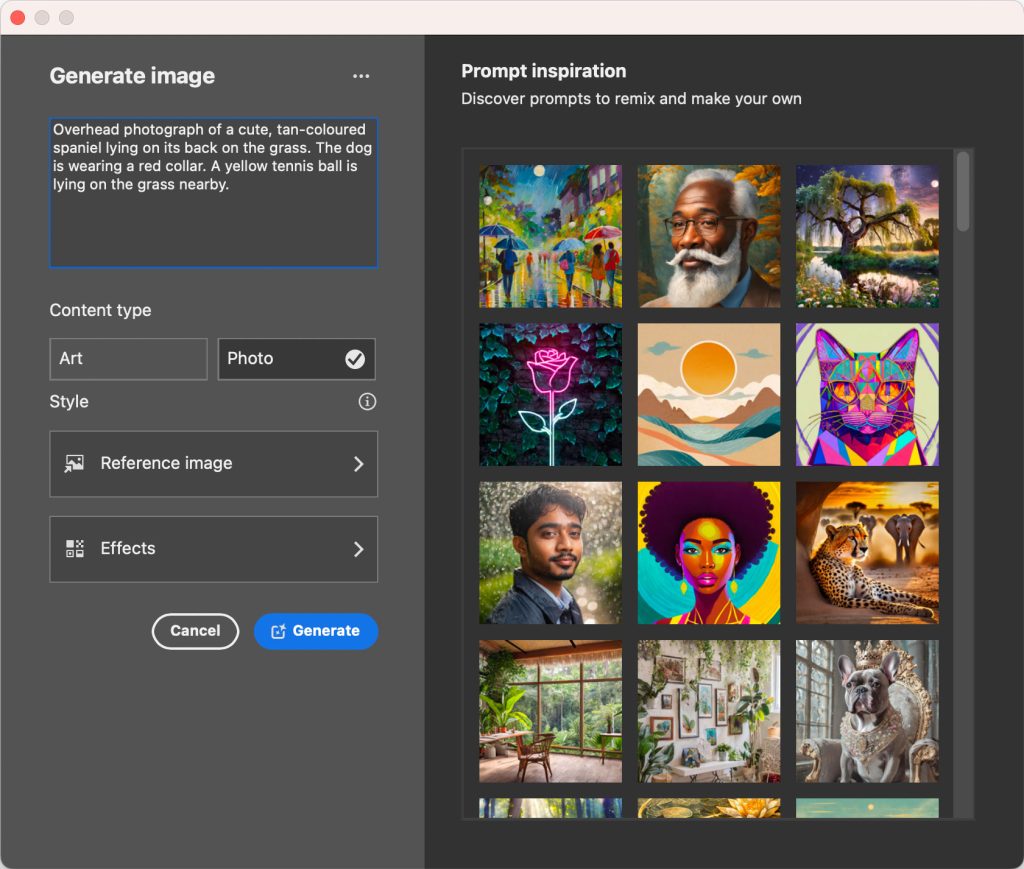What’s the best marketing channel on the planet? Email, obviously. Well, we would say that*.
But what if we bring in someone – or something – with a less biased opinion? ChatGPT may have an amiable tone but its perspective is clinically impartial. Let’s find out what it has to say about the world of email marketing.
(*actually we’d say that all marketing channels play a role and work best together.)
Setting it up
ChatGPT isn’t known for its brevity. We want short, snappy responses for the sake of this article. The first thing we’ll do is prepare it for the concept and request that the responses are a little less loquacious than normal.
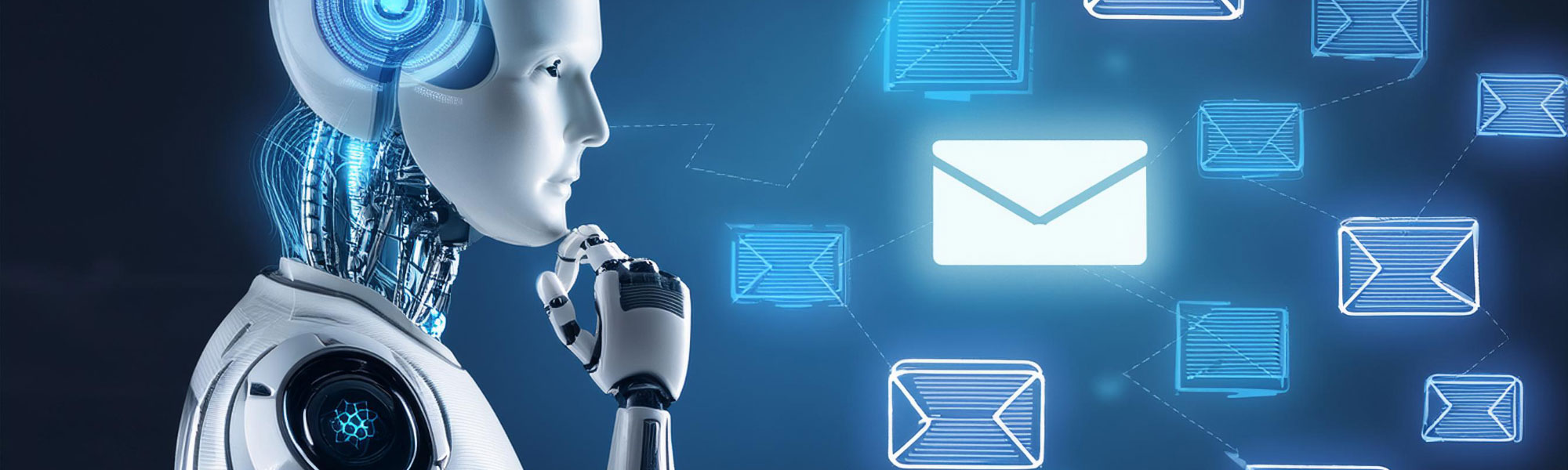
The Q&A
TEF:We’re going to do a Q&A on the topic of marketing. Please keep your answers short. A sentence or two per answer is plenty.
CGPT:Sure, let’s get started! What’s the first question on marketing?
TEF:Which marketing channel has the best return on investment?
CGPT:Email marketing often has the best return on investment due to its low cost and high engagement rates.
TEF:Realistically, what level of return on investment could a company expect from email marketing?
CGPT:Companies can typically expect an ROI of $38 for every $1 spent on email marketing, although this can vary based on industry and execution.
TEF:What are the ingredients of an effective marketing email?
CGPT:An effective marketing email includes a compelling subject line, personalized content, clear and concise messaging, a strong call-to-action, and an attractive design.
TEF:Let’s examine each of these. What makes a compelling subject line?
CGPT:A compelling subject line is short, attention-grabbing, and creates a sense of urgency or curiosity. Personalization and clear value propositions also increase open rates.
TEF:Can you give an example?
CGPT:Sure! An example of a compelling subject line is: “Unlock 20% Off Your Next Purchase – Limited Time Offer!”
TEF:Now, let’s focus on design. What are some important considerations in a responsive email design?
CGPT:Important considerations in responsive email design include ensuring readability on both desktop and mobile devices, using a single-column layout, optimizing images, and incorporating large, tappable buttons for calls-to-action.
TEF:And now personalisation. How can a company gather suitable data in order to personalise emails on an individual level?
CGPT:A company can gather suitable data through customer sign-up forms, purchase history, website behavior tracking, and email engagement metrics. Surveys and preference centers can also provide valuable personalization insights.
TEF:And you mentioned a strong call-to-action. Can you give a couple of examples?
CGPT:Sure! Examples of strong calls-to-action are “Shop Now and Save 20%” and “Sign Up Today for Exclusive Access.”
TEF:Your earlier answers touched on two big topics in email marketing: fear-of-missing-out (FOMO) and accessibility. Let’s look at the latter first. What are some key considerations when creating an accessible email?
CGPT:Key considerations for creating an accessible email include using descriptive alt text for images, ensuring sufficient color contrast, structuring content with clear headings, using legible fonts, and providing text versions for complex graphics. Additionally, emails should be navigable via keyboard for those using screen readers.
TEF:Accessibility is often lacking in marketing emails, even those sent by major companies. Do you agree?
CGPT:Yes, I agree. Despite the importance of accessibility, many marketing emails from major companies still lack features like alt text, proper color contrast, and screen reader compatibility, which can exclude a significant portion of the audience.
TEF:Why do you think this is?
CGPT:This often happens due to a lack of awareness or training on accessibility standards, prioritization of aesthetics over functionality, and tight deadlines that lead to shortcuts in the design process. Additionally, some companies may underestimate the importance of accessibility in reaching a broader audience.
TEF:Let’s now look at FOMO. This is a standard tactic in (email) marketing. But is it ethically sound?
CGPT:FOMO can be ethically sound if used responsibly and truthfully, creating genuine urgency without misleading consumers. However, it becomes unethical if it manipulates emotions excessively or uses false scarcity to pressure people into making purchases.
TEF:What is the best way to measure a marketing email’s performance?
CGPT:The best way to measure a marketing email’s performance is by tracking key metrics such as open rates, click-through rates, conversion rates, bounce rates, and overall ROI. Analyzing these metrics helps determine the email’s effectiveness and areas for improvement.
TEF:And if you had to pick just one metric, which would it be? Take into account both the objective of a marketing email, and what can be measured accurately.
CGPT:If I had to pick just one metric, it would be the conversion rate. This metric directly measures the effectiveness of the email in achieving its goal, whether it’s driving sales, sign-ups, downloads, or any other desired action. A high conversion rate indicates that the email successfully persuaded recipients to take the desired action, making it a crucial indicator of overall email performance.
TEF:Are you aware of any brands that send particularly good marketing emails?
CGPT:Yes, there are several brands known for sending particularly effective marketing emails. Examples include Airbnb, Spotify, Sephora, and Patagonia. These brands often excel in personalization, compelling content, visually appealing designs, and clear calls-to-action, which contribute to their email marketing success.
TEF:Now, let’s look at the future. Where does email marketing go from here?
CGPT:In the future, email marketing is likely to continue evolving with advancements in personalization through AI and machine learning, deeper integration with other marketing channels for omnichannel experiences, increased focus on interactive and dynamic content, and stricter adherence to privacy regulations such as GDPR and CCPA. Additionally, there may be innovations in email design to enhance accessibility and engagement across diverse devices and platforms.
TEF:AI is obviously a hot topic in recent times. How will AI’s role grow in email marketing?
CGPT:AI’s role in email marketing will expand through personalized content generation, optimized send times, and automated segmentation, enhancing campaign efficiency and engagement.
TEF:Personalised content generation is an important one. We already have that in the form of one-to-one product recommendations. But is it conceivable that we’ll reach a stage where AI can write, design, code and send unique emails on an individual level?
CGPT:Yes, it’s conceivable that AI could eventually write, design, code, and send unique emails on an individual level, leveraging vast amounts of data and advanced algorithms to tailor messages precisely to each recipient’s preferences and behaviors.
TEF:So, theoretically human input could at some point become nil and the email marketing process becomes entirely automated?
CGPT:Theoretically, with advanced AI capabilities, the email marketing process could become highly automated, minimizing human input in content creation, design, and even campaign management. However, human oversight and strategic input would likely still be necessary for overall campaign direction, creativity, and ethical considerations.
TEF:Interesting stuff. Email is a medium of contrasts. In some respects old-fashioned, in others at the forefront of technology. Does it have a bright future?
CGPT:Absolutely, email marketing continues to have a bright future due to its adaptability, cost-effectiveness, and ability to deliver personalized, targeted messages. As technology evolves, so too will email marketing’s capabilities, ensuring its relevance and effectiveness in engaging audiences and driving business outcomes.
TEF:Let’s wrap it up. Can you write a single sentence that captures the spirit of email marketing?
CGPT:Email marketing: the timeless art of connecting with audiences through personalized, impactful messages.
Well, that’s pretty positive
ChatGPT’s responses might not be ground-breaking but there are some useful reminders about best practice in there. And if the machine sees such a rosy outlook (sorry) for our medium, that means the people who write about email are optimistic. I’m one of them.
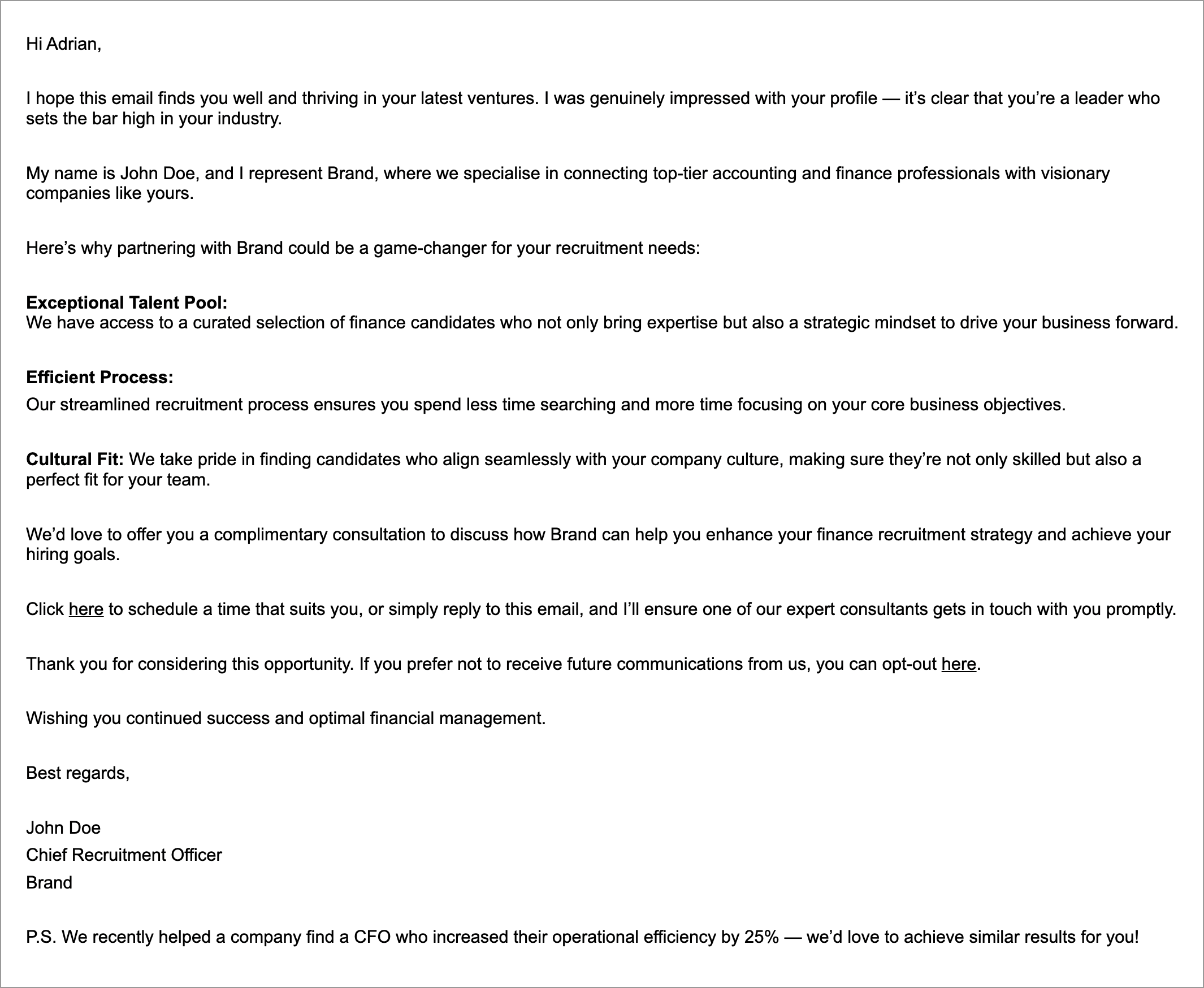



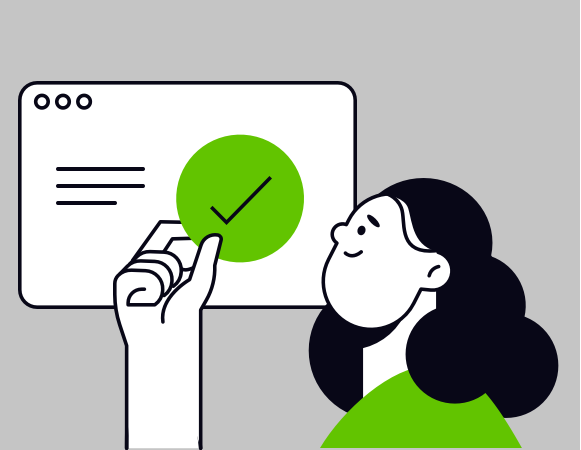










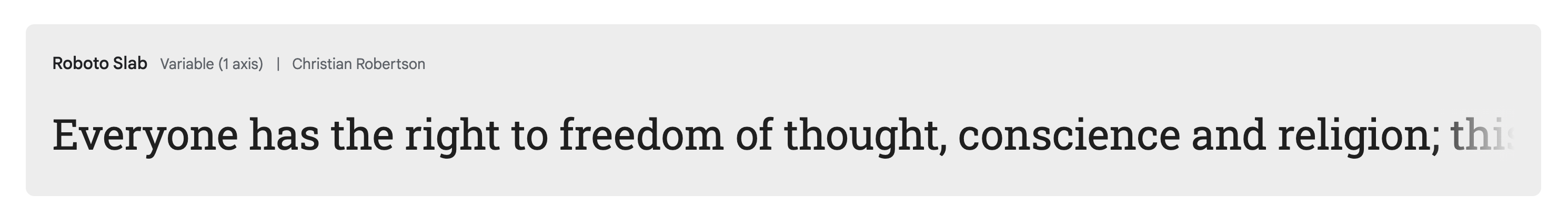

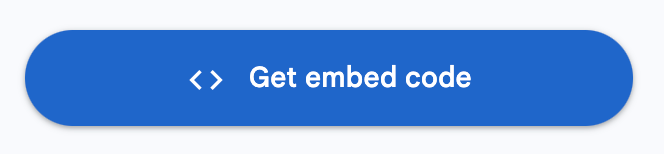
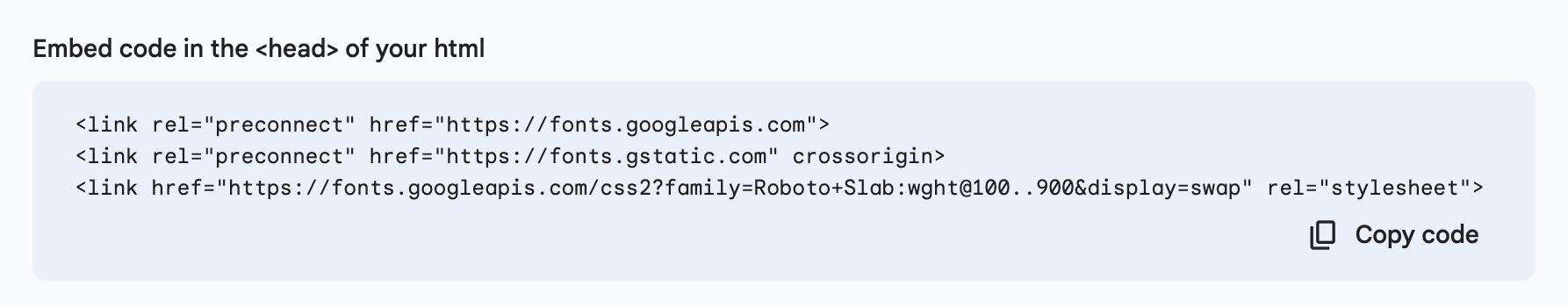
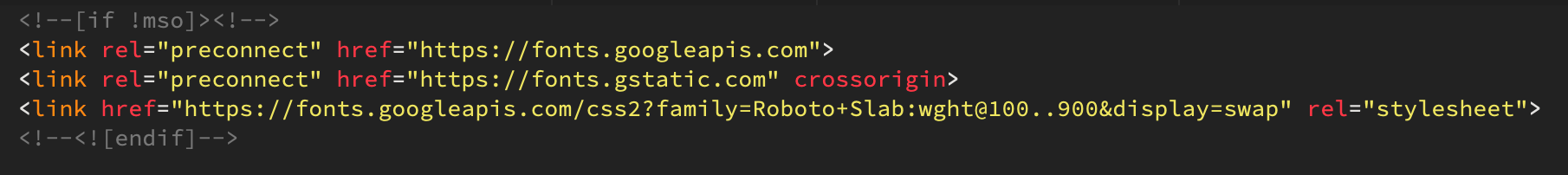
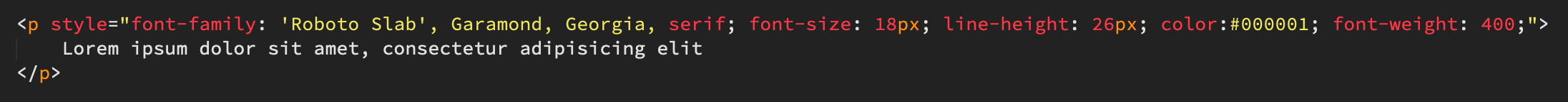
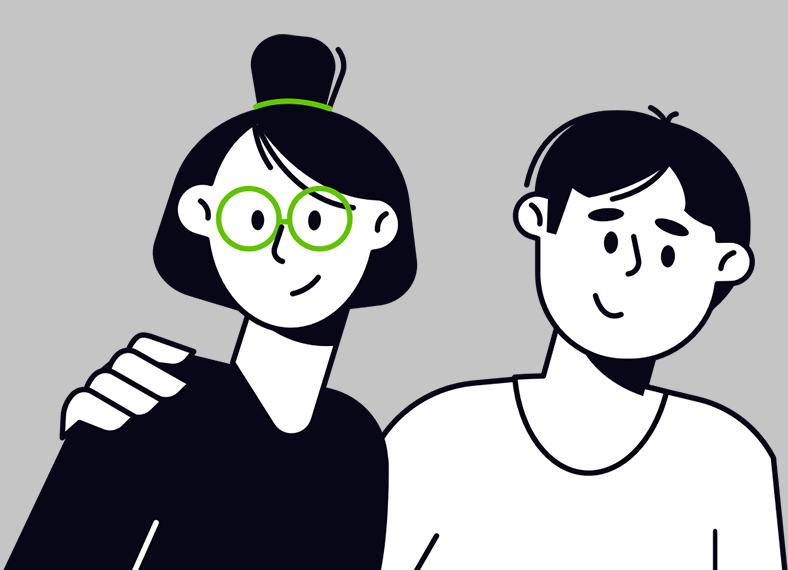
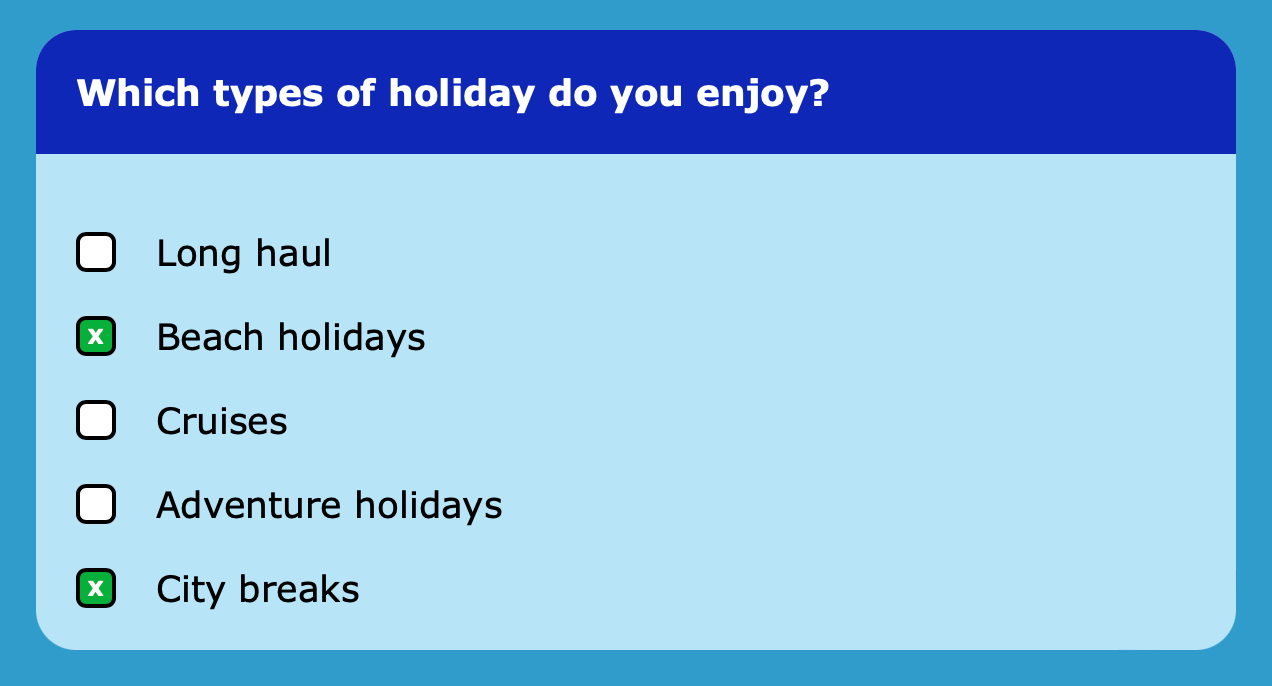
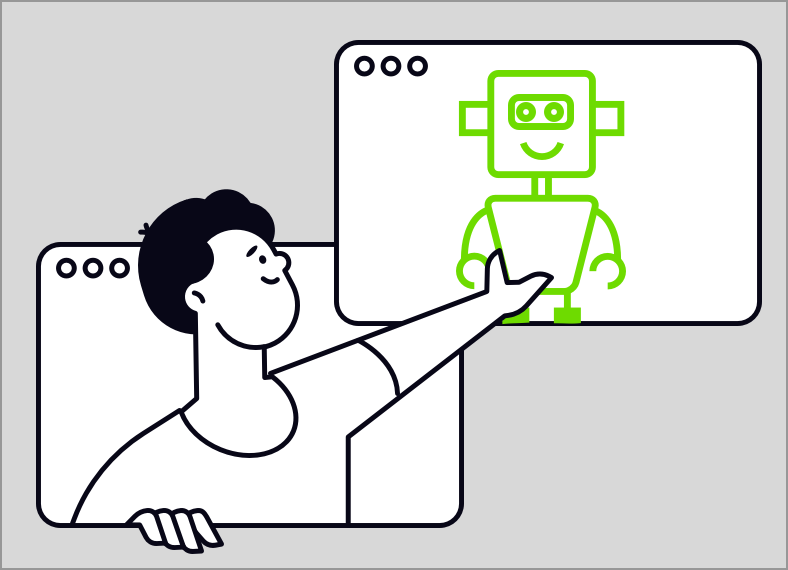
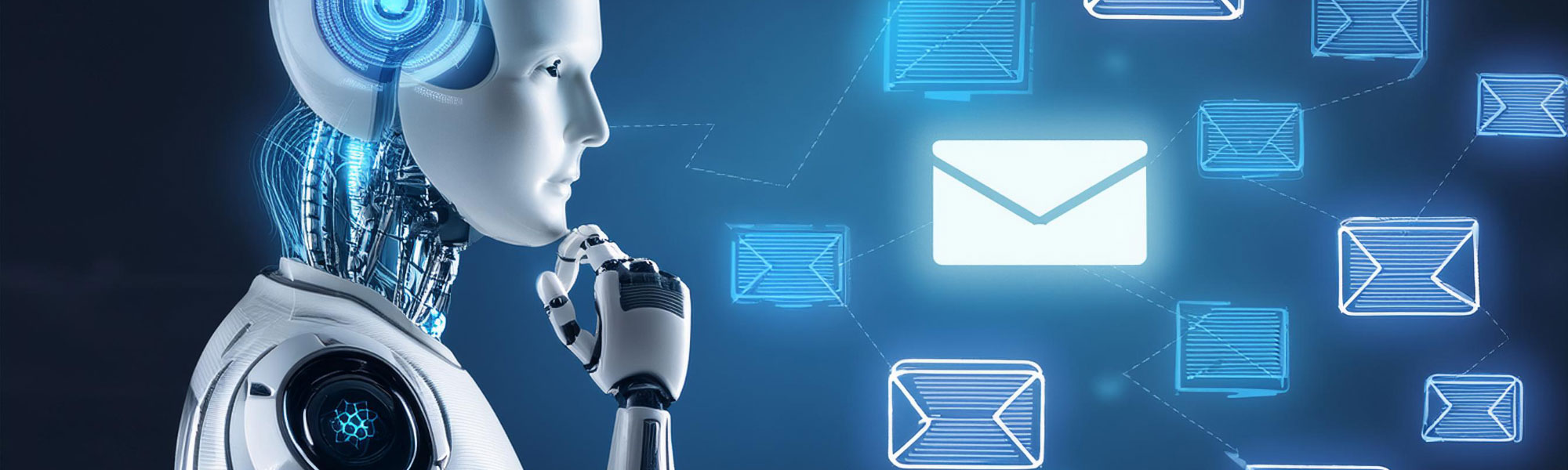

![It’s just a [colour] theory](https://www.theemailfactory.com/wp-content/uploads/2023/01/blog-6.png)